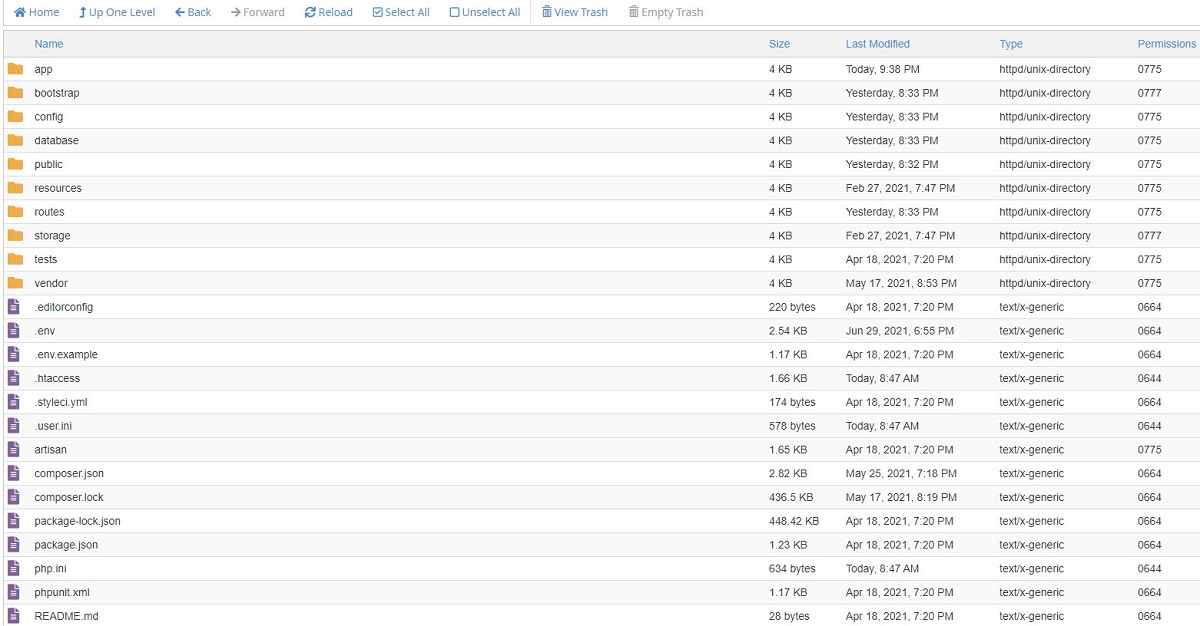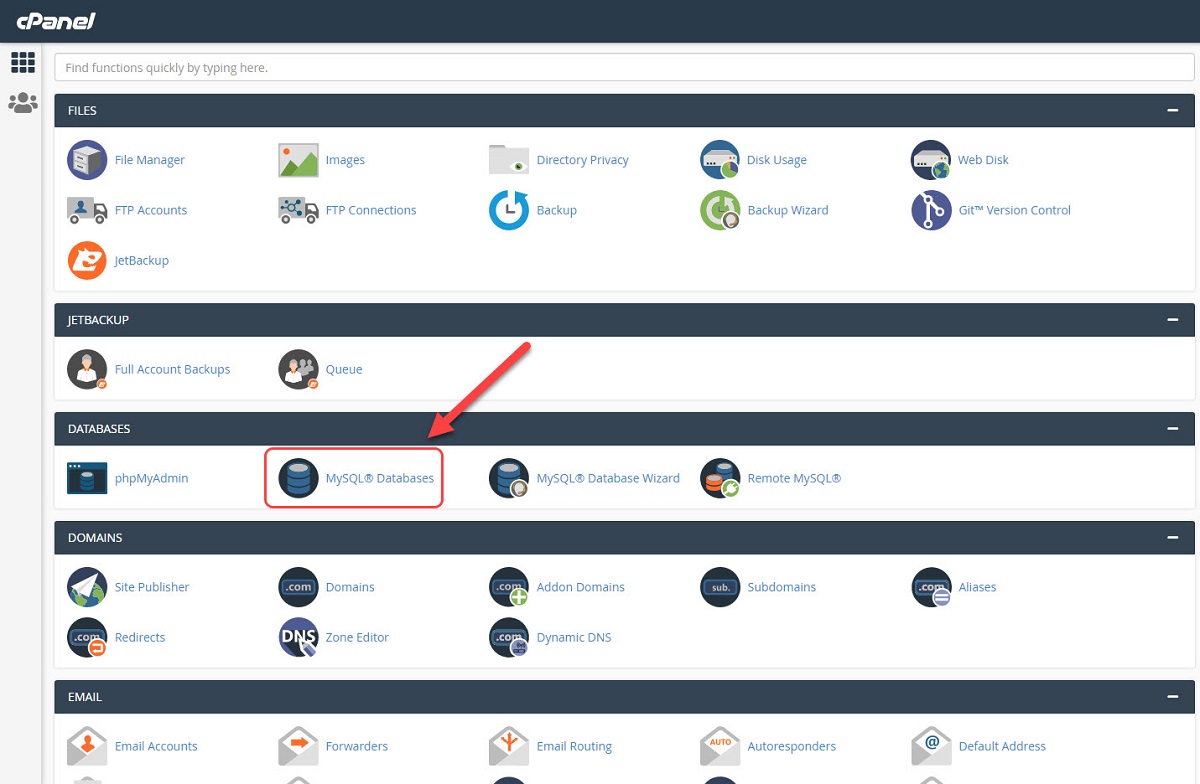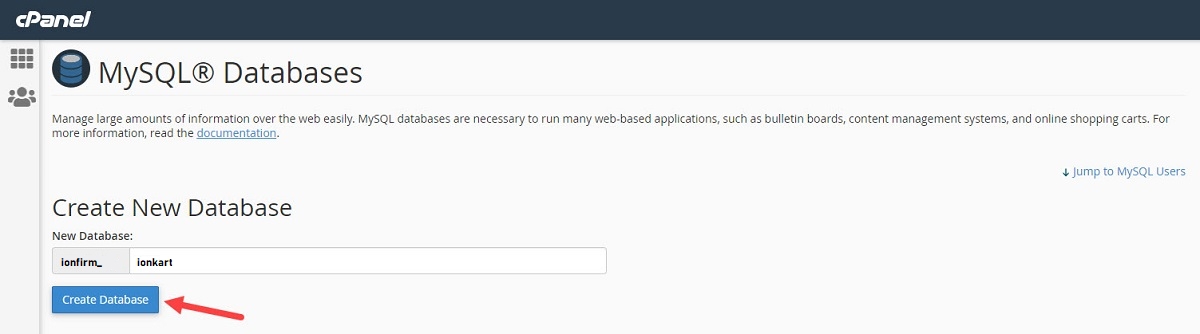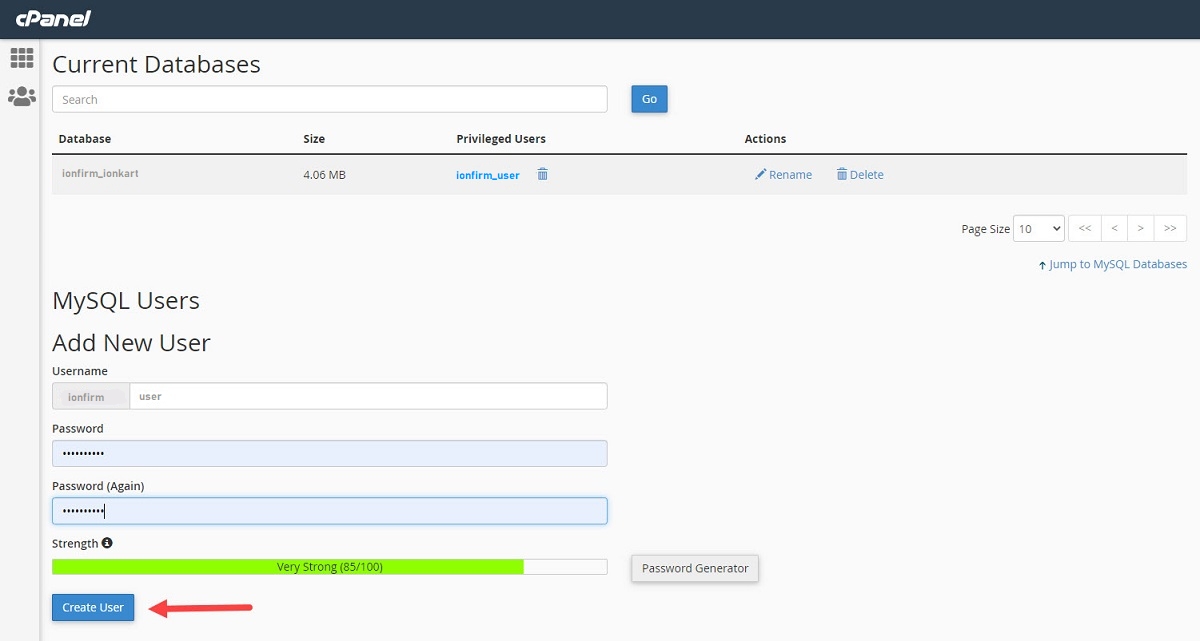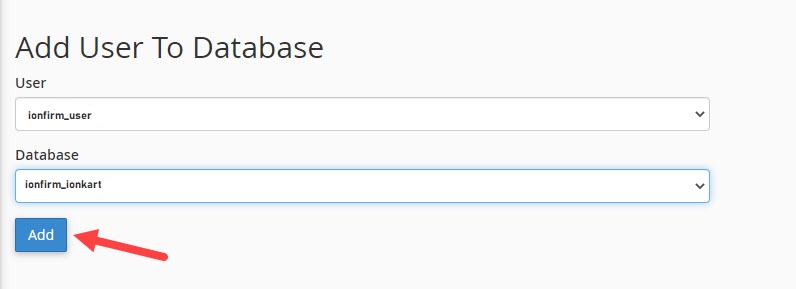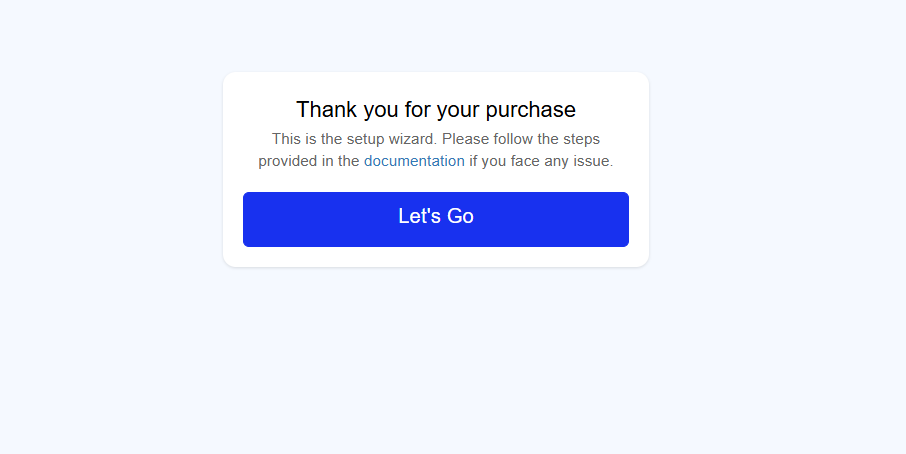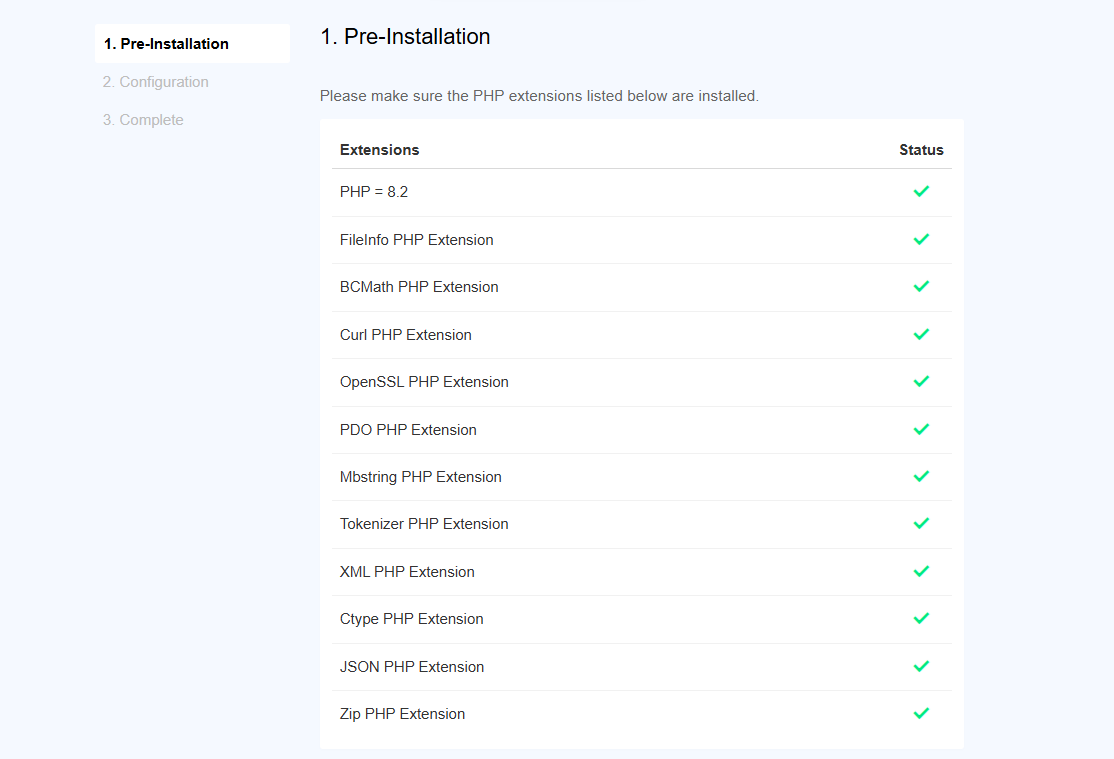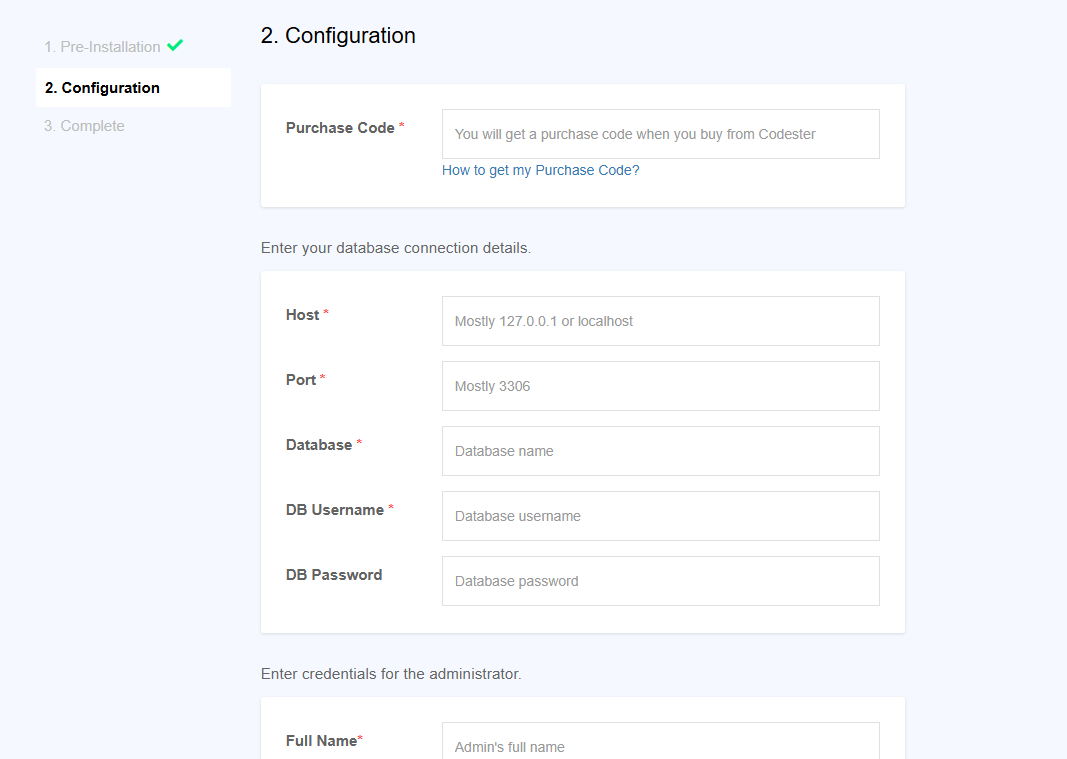How to Install IonKart
First, get the purchase code from Ionfirm Corporation or Codecanyon. It is necessary for installation.
To install IonKart, upload the “main.zip” file to the public_html folder of the hosting and extract it so the public_html folder should contain the following files and folder.
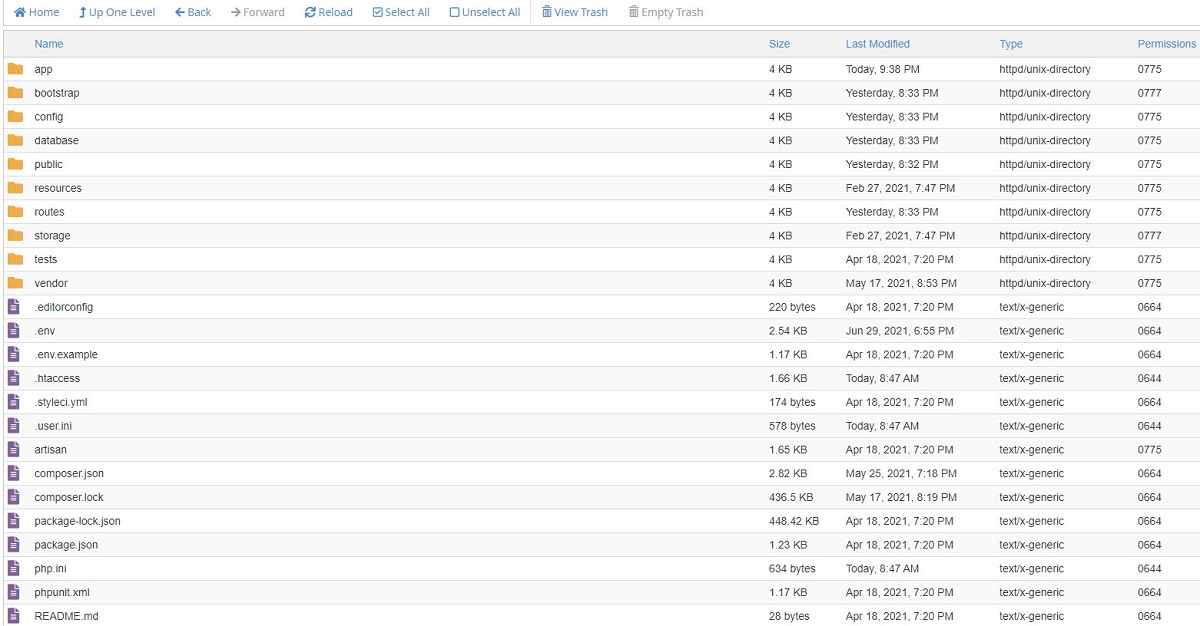 Go to your hosting control panel and create a database and user. You can see the process on cPanel in the following images:
Go to your hosting control panel and create a database and user. You can see the process on cPanel in the following images:
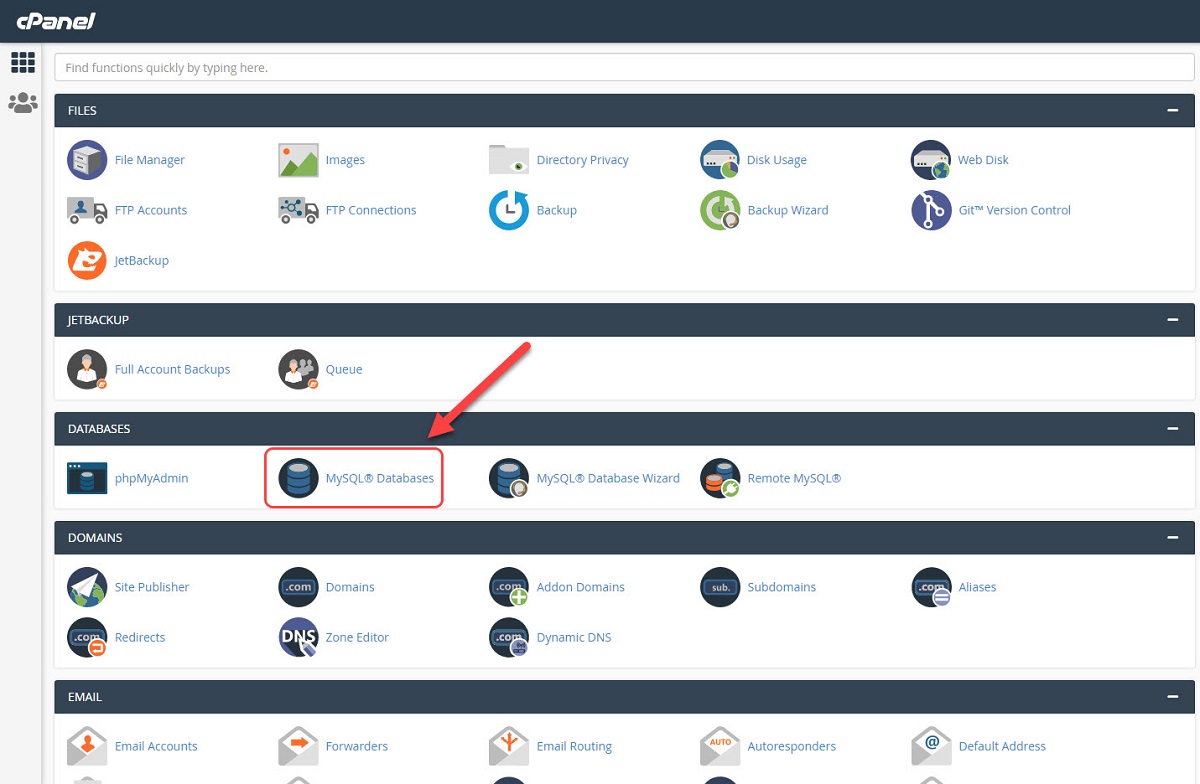 Go to “MySQL Databases” and create a database according to the following screenshot:
Go to “MySQL Databases” and create a database according to the following screenshot:
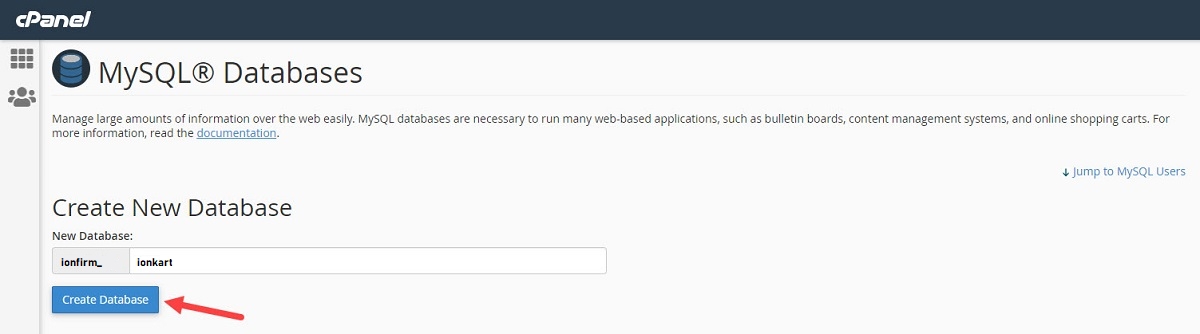 After that create a MySQL user on the same page and keep the password.
After that create a MySQL user on the same page and keep the password.
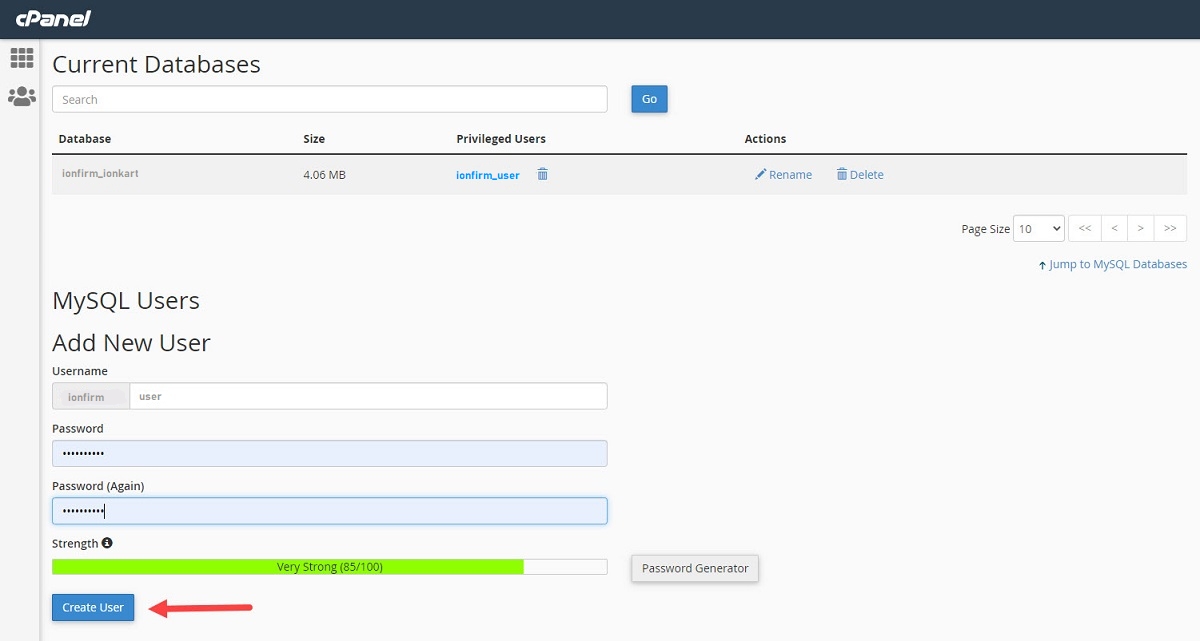 Now you should assign the user to the create database. Select the created database and the related user and click on the “Add” button. This process might be done automatically on some control panels such as “Direct Admin”.
Now you should assign the user to the create database. Select the created database and the related user and click on the “Add” button. This process might be done automatically on some control panels such as “Direct Admin”.
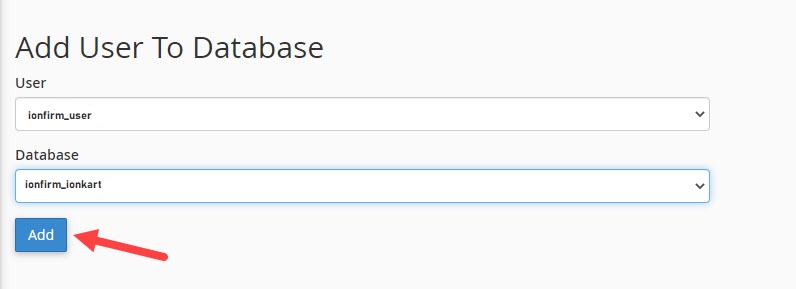 Now you should have 3 parameters: Database Name, Database Username, Database Password
Now you should have 3 parameters: Database Name, Database Username, Database Password
Go to https://yourdomain.com/public.
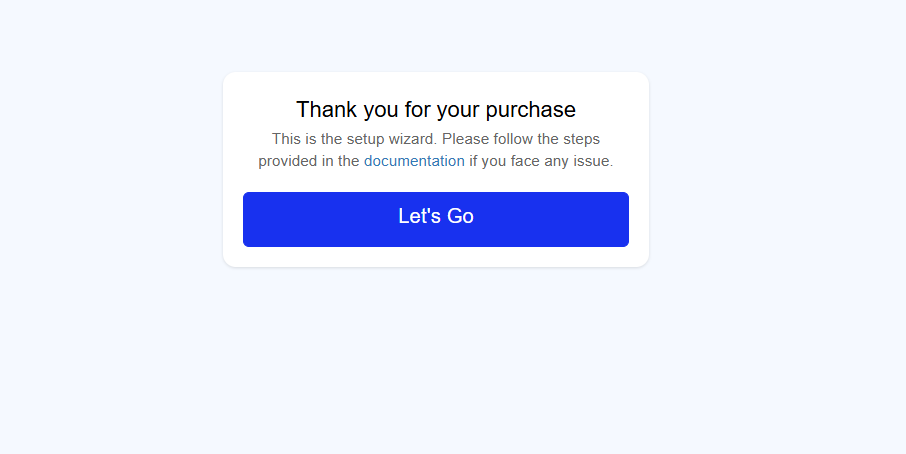
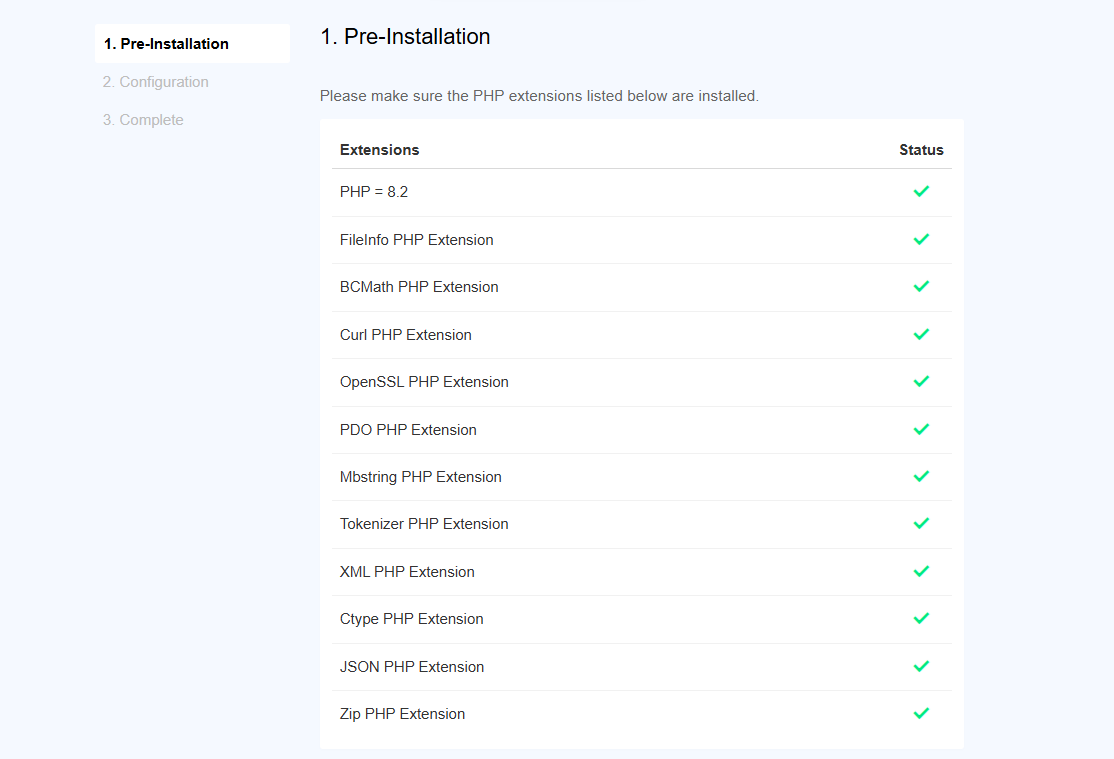 Note: Complete the setup wizard by providing the required information, including the purchase code, database details, and admin credentials.
Note: Complete the setup wizard by providing the required information, including the purchase code, database details, and admin credentials.
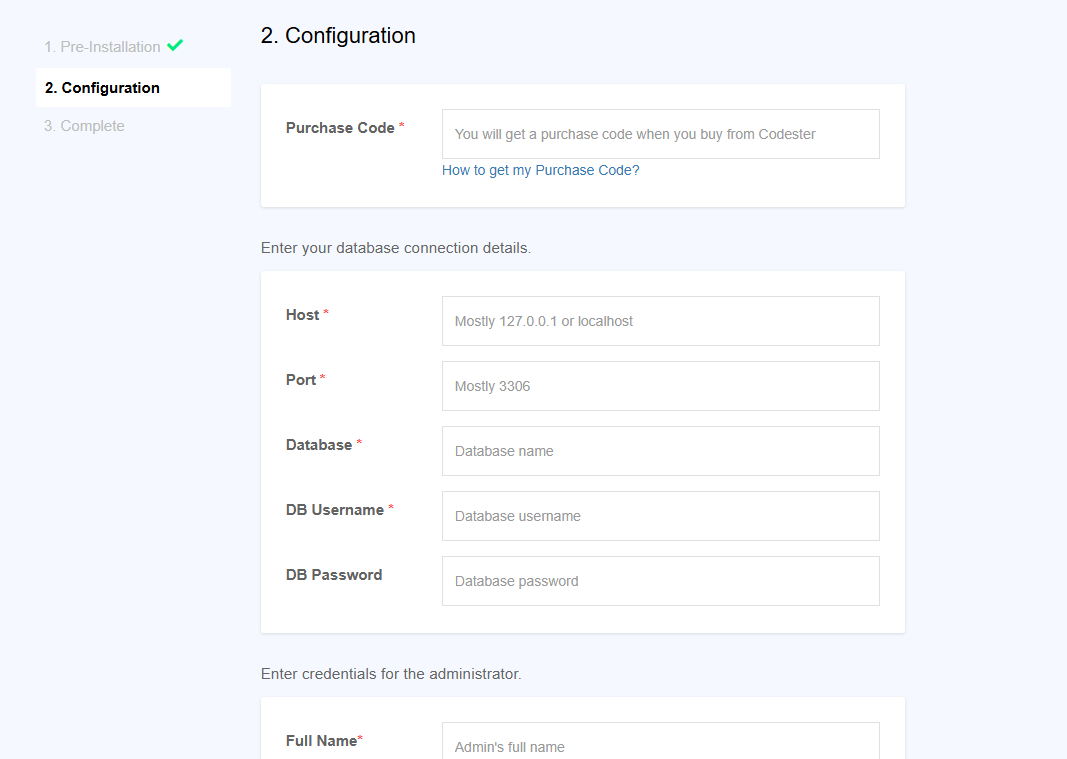 Now wait for a while. Your Installation has been completed.
Now wait for a while. Your Installation has been completed.